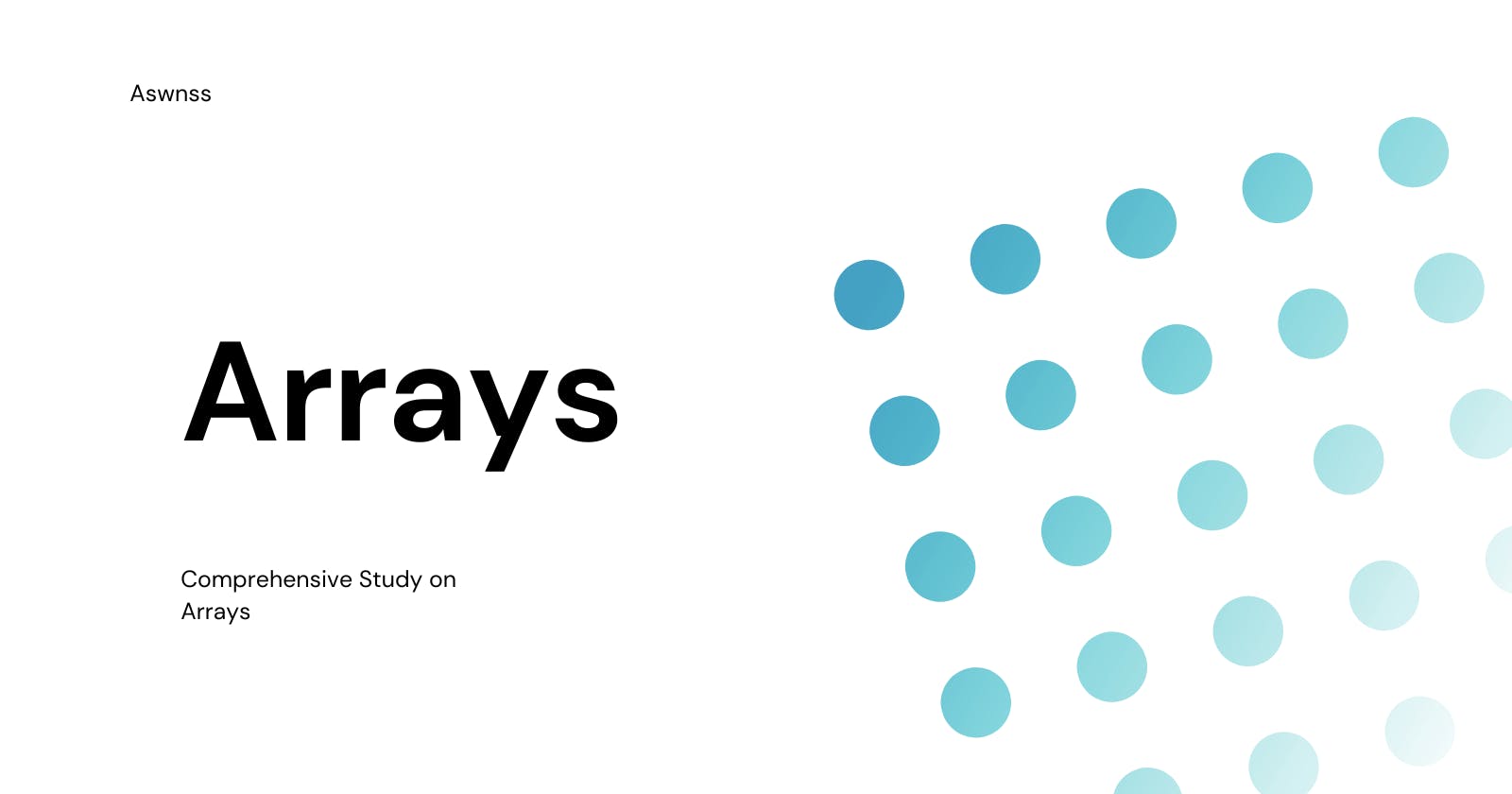Table of contents
- Introduction
- Section 1
- Section 2: Declaring and Initializing Arrays
- 2.1. Declaring an Array
- 2.2. Initializing an Array
- Examples:
- Section 3: Accessing Array Elements
- 3.1. Zero-Based Indexing
- 3.2. Accessing Array Elements
- 3.3. Modifying Array Elements
- Examples:
- Section 4: Modifying Array Elements
- 4.1. Assigning New Values to Array Elements
- 4.2. Direct Manipulation
- Examples:
- Section 5: Array Operations
- 5.1. Traversing Arrays
- 5.2. Searching in Arrays
- 5.3. Inserting Elements into Arrays
- 5.4. Deleting Elements from Arrays
- 5.5. Sorting Arrays
- Examples:
- Section 6: Multidimensional Arrays
- 6.1 Introduction to Multidimensional Arrays
- 6.2 Creating Multidimensional Arrays
- 6.3 Accessing Elements in Multidimensional Arrays
- 6.4 Operations on Multidimensional Arrays
- Section 7: Common Array Algorithms
- 7.1 Linear Search
- 7.2 Binary Search
- 7.3 Merge Sort
- 7.4 Insertion Sort
- 7.5 Selection Sort
- 7.6 Bubble Sort
- Section 8: Array Time and Space Complexity
- 8.1 Time Complexity
- 8.2 Space Complexity
- 8.3 Pros and Cons
- Section 9: Best Practices for Working with Arrays
- 9.1 Use Descriptive Variable Names
- 9.2 Validate Array Bounds
- 9.3 Handle Errors Gracefully
- 9.4 Avoid Hardcoding Array Sizes
- 9.5 Manage Memory Efficiently
- 9.6 Documentation and Comments
Introduction
Arrays are a fundamental data structure in programming that allow us to store and manipulate collections of elements efficiently. Understanding arrays is crucial for any programmer, as they serve as the foundation for many algorithms and data structures. In this article, we will dive deep into arrays, exploring their features, operations, and best practices. By the end, you'll have a solid understanding of arrays and be equipped to utilize them effectively in your programs.
Section 1
What is an Array? An array is a data structure that stores a fixed-size sequence of elements of the same type. It provides a way to organize and access data efficiently. We can think of an array as a collection of numbered storage locations, where each location holds a value. Arrays can be one-dimensional or multi-dimensional, allowing for more complex data structures.
Section 2: Declaring and Initializing Arrays
In Python, arrays can be created using various methods. Let's explore some of the common ways to declare and initialize arrays.
2.1. Declaring an Array
To declare an array in Python, we can use the array module or simply use a list.
Using the array module
import array
# Declaring an integer array
arr = array.array('i')
# Declaring a character array
arr = array.array('u')
Using a list
# Declaring an integer array
arr = []
# Declaring a character array
arr = ['a', 'b', 'c']
2.2. Initializing an Array
Once we have declared an array, we can initialize it with values.
Initializing an array using the array module
import array
# Initializing an integer array with values
arr = array.array('i', [1, 2, 3, 4, 5])
# Initializing a character array with values
arr = array.array('u', ['a', 'b', 'c'])
Initializing an array using a list
# Initializing an integer array with values
arr = [1, 2, 3, 4, 5]
# Initializing a character array with values
arr = ['a', 'b', 'c']
Examples:
Let's see some examples of declaring and initializing arrays in Python.
Example 1: Integer Array
import array
# Declaring an integer array
arr = array.array('i')
# Adding elements to the array
arr.append(10)
arr.append(20)
arr.append(30)
# Output: array('i', [10, 20, 30])
print(arr)
Example 2: Character Array
import array
# Declaring a character array
arr = array.array('u')
# Adding elements to the array
arr.append('a')
arr.append('b')
arr.append('c')
# Output: array('u', 'abc')
print(arr)
In these examples, we demonstrate how to declare arrays using the array module and lists in Python. We then initialize the arrays with values and showcase the resulting arrays using the print function.
Initializing arrays allows us to store data efficiently, providing a foundation for further operations and manipulations.
Section 3: Accessing Array Elements
In this section, we'll explore how to access individual elements in an array using their indices. We'll discuss zero-based indexing and demonstrate how to retrieve and manipulate array elements with code examples.
3.1. Zero-Based Indexing
In most programming languages, including Python, arrays use zero-based indexing. This means that the first element of an array is accessed using index 0, the second element using index 1, and so on. Understanding zero-based indexing is crucial for accessing and manipulating array elements accurately.
3.2. Accessing Array Elements
To access array elements, we use the array name followed by the index of the element enclosed in square brackets []. Let's see some examples:
# Accessing elements in an array
# Declaring an integer array
arr = [10, 20, 30, 40, 50]
# Accessing the first element (index 0)
first_element = arr[0]
print(first_element) # Output: 10
# Accessing the third element (index 2)
third_element = arr[2]
print(third_element) # Output: 30
# Accessing the last element (index -1)
last_element = arr[-1]
print(last_element) # Output: 50
In the above example, we declare an integer array arr and access its elements using their indices. We retrieve the first element (arr[0]), the third element (arr[2]), and the last element (arr[-1]). Notice that using a negative index allows us to access elements from the end of the array.
3.3. Modifying Array Elements
We can also modify array elements by assigning new values to specific indices. Let's see an example:
# Modifying elements in an array
# Declaring an integer array
arr = [10, 20, 30, 40, 50]
# Modifying the second element (index 1)
arr[1] = 25
print(arr) # Output: [10, 25, 30, 40, 50]
In the above example, we modify the second element of the array (arr[1]) and assign it a new value of 25. After modifying the element, we print the updated array.
Accessing and modifying array elements allows us to retrieve and update specific values within the array, enabling us to manipulate data effectively.
Examples:
Let's see some examples that demonstrate accessing and modifying array elements in Python.
Example 1: Accessing Elements in a String Array
# Declaring a string array
fruits = ['apple', 'banana', 'orange', 'mango']
# Accessing the first element
first_fruit = fruits[0]
print(first_fruit) # Output: 'apple'
# Accessing the last element
last_fruit = fruits[-1]
print(last_fruit) # Output: 'mango'
Example 2: Modifying Elements in an Integer Array
# Declaring an integer array
numbers = [1, 2, 3, 4, 5]
# Modifying the third element
numbers[2] = 10
print(numbers) # Output: [1, 2, 10, 4, 5]
In these examples, we showcase accessing and modifying array elements. In Example 1, we access the first and last elements of a string array. In Example 2, we modify the third element of an integer array and print the updated array
.
Understanding how to access and modify array elements is essential for working with arrays effectively. By leveraging zero-based indexing and the indexing syntax, we can retrieve and manipulate specific elements within an array based on our requirements.
Section 4: Modifying Array Elements
In this section, we'll explore techniques for modifying array elements. We'll cover how to assign new values to specific array elements and discuss the implications of direct manipulation.
4.1. Assigning New Values to Array Elements
To modify array elements, we can directly assign new values to specific indices using the assignment operator (=). Let's see some examples:
# Modifying elements in an array
# Declaring an integer array
arr = [10, 20, 30, 40, 50]
# Modifying the second element (index 1)
arr[1] = 25
print(arr) # Output: [10, 25, 30, 40, 50]
# Modifying multiple elements
arr[2:4] = [35, 45]
print(arr) # Output: [10, 25, 35, 45, 50]
In the above example, we modify the second element of the array (arr[1]) and assign it a new value of 25. We can also modify multiple elements using a slice assignment (arr[2:4] = [35, 45]), where we replace the elements at indices 2 and 3 with the values 35 and 45, respectively.
4.2. Direct Manipulation
When modifying array elements, it's important to note that direct manipulation affects the original array. This means that any changes made to the array elements will be reflected in the array itself. Let's see an example:
# Direct manipulation of array elements
# Declaring an integer array
arr = [10, 20, 30, 40, 50]
# Modifying the second element (index 1)
modified_element = arr[1]
modified_element = 25
# Output: [10, 20, 30, 40, 50]
print(arr)
In the above example, we attempt to modify the second element of the array by assigning a new value to the variable modified_element. However, this approach does not modify the actual array. To modify the array, we need to directly assign a new value to the array element (arr[1] = 25).
Examples:
Let's see some examples that demonstrate modifying array elements in Python.
Example 1: Modifying Elements in a String Array
# Declaring a string array
fruits = ['apple', 'banana', 'orange', 'mango']
# Modifying the second element
fruits[1] = 'pear'
print(fruits) # Output: ['apple', 'pear', 'orange', 'mango']
Example 2: Modifying Elements in an Integer Array
# Declaring an integer array
numbers = [1, 2, 3, 4, 5]
# Modifying multiple elements
numbers[1:4] = [10, 20, 30]
print(numbers) # Output: [1, 10, 20, 30, 5]
In these examples, we demonstrate techniques for modifying array elements. In Example 1, we modify the second element of a string array by replacing it with a new value. In Example 2, we modify multiple elements of an integer array using a slice assignment.
When modifying array elements, keep in mind the implications of direct manipulation and ensure that you assign new values directly to the desired array elements to reflect the changes accurately.
Section 5: Array Operations
In this section, we will explore essential array operations that allow us to perform various tasks such as traversing, searching, inserting, deleting, and sorting arrays. We will explain each operation in detail and provide code snippets and examples to illustrate their usage.
5.1. Traversing Arrays
Traversing an array involves accessing each element of the array in order to perform some operation on it. This can be achieved using loops, such as the for loop or the while loop. Let's look at an example:
# Traversing an array using a for loop
# Declaring an array
arr = [10, 20, 30, 40, 50]
# Traversing the array and printing each element
for element in arr:
print(element)
Output:
10
20
30
40
50
In the above example, we use a for loop to traverse the elements of the array arr and print each element.
5.2. Searching in Arrays
Searching in an array involves finding the position or index of a specific element within the array. This can be done using various algorithms such as linear search or binary search. Let's see an example of linear search:
# Linear search in an array
# Declaring an array
arr = [10, 20, 30, 40, 50]
# Searching for an element
search_element = 30
found = False
# Linear search algorithm
for index, element in enumerate(arr):
if element == search_element:
found = True
print(f"Element {search_element} found at index {index}")
break
if not found:
print(f"Element {search_element} not found in the array")
Output:
Element 30 found at index 2
In the above example, we perform a linear search to find the position of the element 30 in the array arr. If the element is found, we print its index; otherwise, we display a message indicating that the element was not found.
5.3. Inserting Elements into Arrays
Inserting elements into an array involves adding new elements at a specific position within the array. This can be done using various techniques, such as appending, inserting, or extending the array. Let's look at some examples:
# Inserting elements into an array
# Declaring an array
arr = [10, 20, 30, 40, 50]
# Appending an element at the end of the array
arr.append(60)
print(arr) # Output: [10, 20, 30, 40, 50, 60]
# Inserting an element at a specific index
arr.insert(2, 25)
print(arr) # Output: [10, 20, 25, 30, 40, 50, 60]
# Extending the array with another array
arr.extend([70, 80])
print(arr) # Output: [10, 20, 25, 30, 40, 50, 60, 70, 80]
In the above examples, we demonstrate different ways of inserting elements into an array. We can append an element to the end of the array using the append() method, insert an element at a specific index using the insert() method, or extend the array with another array using the extend() method.
5.4. Deleting Elements from Arrays
Deleting elements from an array involves removing specific elements from the array
. This can be done using techniques like pop(), remove(), or slicing. Let's see some examples:
# Deleting elements from an array
# Declaring an array
arr = [10, 20, 30, 40, 50]
# Removing an element by index using the pop() method
arr.pop(2)
print(arr) # Output: [10, 20, 40, 50]
# Removing an element by value using the remove() method
arr.remove(20)
print(arr) # Output: [10, 40, 50]
# Deleting multiple elements using slicing
del arr[1:3]
print(arr) # Output: [10, 50]
In the above examples, we demonstrate different ways of deleting elements from an array. We can remove an element by its index using the pop() method, remove an element by its value using the remove() method, or delete multiple elements using slicing with the del keyword.
5.5. Sorting Arrays
Sorting an array involves arranging the elements in a specific order, such as ascending or descending. Python provides the sort() method to sort arrays in ascending order. Let's see an example:
# Sorting an array
# Declaring an array
arr = [50, 20, 30, 40, 10]
# Sorting the array in ascending order
arr.sort()
print(arr) # Output: [10, 20, 30, 40, 50]
In the above example, we use the sort() method to sort the array arr in ascending order. The sorted array is then printed, showing the elements arranged in ascending order.
Examples:
Let's see some examples that demonstrate the various array operations explained in this section.
Example 1: Traversing an Array
# Declaring an array
numbers = [1, 2, 3, 4, 5]
# Traversing the array and printing each element
for num in numbers:
print(num)
Example 2: Searching in an Array
# Declaring an array
names = ['John', 'Jane', 'Mike', 'Sarah']
# Searching for an element
search_name = 'Mike'
found = False
# Linear search algorithm
for index, name in enumerate(names):
if name == search_name:
found = True
print(f"Name '{search_name}' found at index {index}")
break
if not found:
print(f"Name '{search_name}' not found in the array")
Example 3: Inserting Elements into an Array
# Declaring an array
fruits = ['apple', 'banana', 'orange']
# Appending an element at the end of the array
fruits.append('mango')
print(fruits) # Output: ['apple', 'banana', 'orange', 'mango']
# Inserting an element at a specific index
fruits.insert(1, 'pear')
print(fruits) # Output: ['apple', 'pear', 'banana', 'orange', 'mango']
# Extending the array with another array
fruits.extend(['kiwi', 'grape'])
print(fruits) # Output: ['apple', 'pear', 'banana', 'orange', 'mango', 'kiwi', 'grape']
Example 4: Deleting Elements from an Array
# Declaring an array
numbers = [10, 20, 30, 40, 50]
# Removing an element by index
using the pop() method
numbers.pop(2)
print(numbers) # Output: [10, 20, 40, 50]
# Removing an element by value using the remove() method
numbers.remove(20)
print(numbers) # Output: [10, 40, 50]
# Deleting multiple elements using slicing
del numbers[1:3]
print(numbers) # Output: [10, 50]
Example 5: Sorting an Array
# Declaring an array
numbers = [50, 20, 30, 40, 10]
# Sorting the array in ascending order
numbers.sort()
print(numbers) # Output: [10, 20, 30, 40, 50]
In the above examples, we demonstrate how to perform various array operations, including traversing, searching, inserting, deleting, and sorting. These operations are fundamental in working with arrays and are used extensively in many programming scenarios.
Section 6: Multidimensional Arrays
In the previous sections, we explored one-dimensional arrays, which consist of a single row or a single column of elements. In this section, we will delve into the concept of multidimensional arrays, which allow us to store data in multiple dimensions or axes.
6.1 Introduction to Multidimensional Arrays
A multidimensional array is an array with more than one dimension. It can be thought of as a matrix or a grid-like structure, where each element is identified by its row and column position. Multidimensional arrays are used to represent complex data structures, such as tables, images, or grids.
In Python, we can create multidimensional arrays using various techniques, including nested lists or the NumPy library.
6.2 Creating Multidimensional Arrays
Let's take a look at how we can create multidimensional arrays in Python.
Using Nested Lists
One way to create a multidimensional array is by using nested lists. Each nested list represents a row or a column in the multidimensional array. Here's an example:
# Creating a 2D array using nested lists
matrix = [
[1, 2, 3],
[4, 5, 6],
[7, 8, 9]
]
In the above example, we create a 2D array named matrix with three rows and three columns. Each element in the array is accessed using two indices: the row index and the column index.
Using NumPy
NumPy is a powerful library in Python that provides support for multidimensional arrays. To use NumPy, you need to install it first using the following command:
pip install numpy
Once installed, you can create multidimensional arrays using the numpy.array() function. Here's an example:
import numpy as np
# Creating a 2D array using NumPy
matrix = np.array([
[1, 2, 3],
[4, 5, 6],
[7, 8, 9]
])
In the above example, we create a 2D array named matrix using the np.array() function from NumPy. NumPy provides many additional functionalities for working with multidimensional arrays, such as mathematical operations, slicing, and reshaping.
6.3 Accessing Elements in Multidimensional Arrays
Accessing elements in multidimensional arrays is done by specifying both the row index and the column index. The indexing starts from 0, and the syntax for accessing elements in a 2D array is array[row_index][column_index]. Here's an example:
# Accessing elements in a 2D array
matrix = [
[1, 2, 3],
[4, 5, 6],
[7, 8, 9]
]
print(matrix[0][1]) # Output: 2
print(matrix[2][2]) # Output: 9
In the above example, we access the element at row index 0 and column index 1, which is 2, and the element at row index 2 and column index 2, which is 9.
6.4 Operations on Multidimensional Arrays
Multidimensional arrays support various operations, including element modification, traversal, and mathematical computations. Here are some common operations performed on multidimensional arrays:
Modifying Elements
To modify an element in a multidimensional array, you can use the same indexing syntax as accessing elements. Simply assign a new value to the desired element. Here's an example:
#
Modifying elements in a 2D array
matrix = [
[1, 2, 3],
[4, 5, 6],
[7, 8, 9]
]
matrix[1][1] = 10
print(matrix)
# Output:
# [
# [1, 2, 3],
# [4, 10, 6],
# [7, 8, 9]
# ]
In the above example, we modify the element at row index 1 and column index 1, changing its value to 10.
Traversing Elements
To traverse through all the elements in a multidimensional array, we can use nested loops. The outer loop iterates over the rows, while the inner loop iterates over the columns. Here's an example:
# Traversing elements in a 2D array
matrix = [
[1, 2, 3],
[4, 5, 6],
[7, 8, 9]
]
for row in matrix:
for element in row:
print(element, end=" ")
print()
# Output:
# 1 2 3
# 4 5 6
# 7 8 9
In the above example, we use nested loops to traverse through all the elements in the 2D array and print them row by row.
Mathematical Computations
Multidimensional arrays can be used for mathematical computations, such as matrix addition, multiplication, and other operations. Libraries like NumPy provide efficient implementations for these computations. Here's a simple example using NumPy:
import numpy as np
# Matrix addition using NumPy
matrix1 = np.array([
[1, 2],
[3, 4]
])
matrix2 = np.array([
[5, 6],
[7, 8]
])
result = matrix1 + matrix2
print(result)
# Output:
# [[ 6 8]
# [10 12]]
In the above example, we perform matrix addition using NumPy's element-wise addition operation.
Section 7: Common Array Algorithms
In this section, we will explore several common array algorithms that are widely used in various applications. These algorithms include linear search, binary search, merge sort, insertion sort, selection sort, and bubble sort.
7.1 Linear Search
Linear search is a basic algorithm that sequentially scans an array to find a specific element. It compares each element in the array with the target element until a match is found or the end of the array is reached.
7.2 Binary Search
Binary search is an efficient algorithm used to find an element in a sorted array. It repeatedly divides the search space in half by comparing the target element with the middle element of the array. This process continues until the target element is found or the search space is empty.
7.3 Merge Sort
Merge sort is a popular sorting algorithm that follows the divide-and-conquer approach. It divides the input array into two halves, recursively sorts each half, and then merges them to obtain a sorted array.
7.4 Insertion Sort
Insertion sort is a simple sorting algorithm that builds the final sorted array one element at a time. It iterates through the array and inserts each element into its proper position in the already sorted part of the array.
7.5 Selection Sort
Selection sort is another straightforward sorting algorithm that repeatedly selects the smallest element from the unsorted part of the array and swaps it with the element at the beginning of the unsorted part.
7.6 Bubble Sort
Bubble sort is a simple sorting algorithm that repeatedly compares adjacent elements and swaps them if they are in the wrong order. This process is repeated until the entire array is sorted.
Section 8: Array Time and Space Complexity
In this section, we will explore the time and space complexity considerations when working with arrays. Understanding the performance characteristics of array operations is crucial for writing efficient and scalable programs.
8.1 Time Complexity
The time complexity of an algorithm determines how the execution time grows with respect to the input size. Let's examine the time complexities of common array operations:
Accessing an element by index: O(1) - accessing an element directly by its index takes constant time since arrays provide constant-time random access.
Searching:
Linear search: O(n) - in the worst case, when the target element is at the end of the array or not present, linear search requires iterating through all elements.
Binary search: O(log n) - binary search, applicable only on sorted arrays, halves the search space at each step, resulting in logarithmic time complexity.
Insertion and Deletion:
Insertion at the end: O(1) - appending an element at the end of the array takes constant time.
Insertion at a specific index: O(n) - when inserting an element at a specific index, all elements after that index need to be shifted, resulting in linear time complexity.
Deletion at the end: O(1) - removing the last element of the array takes constant time.
Deletion at a specific index: O(n) - similar to insertion, deleting an element at a specific index requires shifting all subsequent elements, resulting in linear time complexity.
8.2 Space Complexity
The space complexity of an algorithm determines the amount of memory required by the algorithm to solve a problem. For arrays, the space complexity is typically straightforward:
- Storing elements: O(n) - arrays require contiguous memory space to store all elements, where n is the number of elements in the array.
8.3 Pros and Cons
Arrays offer several advantages and disadvantages:
Pros:
Random access: Arrays provide constant-time random access to elements, allowing efficient retrieval by index.
Simplicity: Arrays have a simple implementation, making them easy to understand and work with.
Cache efficiency: Arrays provide good cache locality, as elements are stored in contiguous memory locations, reducing cache misses and improving performance.
Cons:
Fixed-size: The size of an array is fixed at the time of creation, making it inflexible for dynamic data structures.
Insertion and deletion: Insertion and deletion at arbitrary positions in an array can be expensive, as it requires shifting elements.
Memory inefficiency: Arrays require continuous memory blocks, which can result in wasted space if the array is not fully populated.
Understanding the time and space complexity considerations and the pros and cons of arrays will help you make informed decisions when choosing the right data structure for your specific use case.
Section 9: Best Practices for Working with Arrays
In this section, we will discuss best practices and tips for effectively working with arrays. By following these guidelines, you can improve code readability, handle errors efficiently, and manage memory effectively.
9.1 Use Descriptive Variable Names
When working with arrays, it is essential to use meaningful and descriptive variable names. Choose names that accurately represent the purpose or contents of the array. This practice enhances code readability and makes it easier for others (including your future self) to understand your code.
9.2 Validate Array Bounds
Always validate array bounds to prevent accessing elements beyond the array's size. Performing boundary checks before accessing or modifying array elements can help avoid potential runtime errors such as index out-of-bounds exceptions. It is crucial to ensure that the indices used to access array elements fall within the valid range.
9.3 Handle Errors Gracefully
When working with arrays, it is important to handle errors gracefully. This includes implementing appropriate error-handling mechanisms such as try-catch blocks to handle exceptions that may occur during array operations. By handling errors effectively, you can prevent your program from crashing and provide meaningful feedback to the user.
9.4 Avoid Hardcoding Array Sizes
Avoid hardcoding array sizes whenever possible. Instead, use constants or dynamic variables to define the size of the array. Hardcoding array sizes can lead to inflexible code and potential issues if the array needs to accommodate a different number of elements in the future. By using variables or constants, you can easily adjust the array size as needed.
9.5 Manage Memory Efficiently
When working with arrays, it is important to manage memory efficiently. Avoid unnecessary memory allocations or excessive memory usage. Be mindful of the array's size and consider alternative data structures if your application requires dynamic resizing or efficient memory usage.
9.6 Documentation and Comments
Document your code and include meaningful comments when working with arrays. Clearly explain the purpose and usage of the array, document any assumptions or constraints, and provide examples or use cases. Well-documented code and comments not only improve readability but also help other developers understand your code and make future modifications or enhancements.
By following these best practices, you can write clean, robust, and maintainable code when working with arrays. These practices will enhance code readability, reduce the likelihood of errors, and improve the overall efficiency of your programs.